This article will give an overview of one of the major introductions within the 5.2 version of delphix, regarding the support and the integration with oracle 12.2 with the ability of virtualizing the CDB (Virtual Container Database) support.
Update 27-01-2017 :
- I learned that the VCDB was intreduced for one to one relation (you can see it as single tenante) between vPDB and vCDB.
- Notice also that masking is not available in vPDB using vCDB mode.
I’m assuming that you’ve already discovered and linked your 12.2 oracle binaries and dsource to delphix. For this test i will use orcl12 (CDB) porting PDBORCL12 (PDB).
New let’s provision a (virtual pdb) on our target server based on the last available snapshot of "PDBORCL12" dsource
Notice the message in red under Container Database section stating "The installation you have selected has no valid container databases. Select to create a new container database."
Great news, we do not have any more to pre-create a physical CDB to virtualize a 12c pdb compared to the oldest version 5.1.
Notice also that you can still deploy your target virtual pdb to an existing physical CDB or create a VCDB at VPDB creation time.
Completing the window parameters
Define the snapshot policy
Still missing control on database after provision time (open or not), archivelog mode, change db id, select a specific listener or use non default one as we have for the oldest versions.
Let's check database process and mount directories on target host
[delphix@linuxtarget hostchecker]$ ps -ef | grep smon
delphix 30343 1 1 10:36 ? 00:00:00 ora_smon_VCDB
delphix 30399 20487 0 10:36 pts/1 00:00:00 grep smon
[delphix@linuxtarget hostchecker]$
[delphix@linuxtarget hostchecker]$ mount | grep VCDB
192.168.247.132:/domain0/group-35/oracle_db_container-6917/oracle_timeflow-6919 on /mnt/provision/VCDB type nfs (rw,nosuid,bg,hard,rsize=1048576,wsize=1048576,vers=3,nointr,timeo=600,tcp,noacl,port=2049,addr=192.168.247.132)
192.168.247.132:/domain0/group-35/oracle_db_container-6917/oracle_timeflow-6919/datafile on /mnt/provision/VCDB/datafile type nfs (rw,nosuid,bg,hard,rsize=1048576,wsize=1048576,vers=3,nointr,timeo=600,tcp,noacl,port=2049,addr=192.168.247.132)
192.168.247.132:/domain0/group-35/oracle_db_container-6917/oracle_timeflow-6919/archive on /mnt/provision/VCDB/archive type nfs (rw,nosuid,bg,hard,rsize=1048576,wsize=1048576,vers=3,nointr,timeo=600,tcp,noacl,port=2049,addr=192.168.247.132)
192.168.247.132:/domain0/group-35/oracle_db_container-6917/oracle_timeflow-6919/external on /mnt/provision/VCDB/external type nfs (rw,nosuid,bg,hard,rsize=1048576,wsize=1048576,vers=3,nointr,timeo=600,tcp,noacl,port=2049,addr=192.168.247.132)
192.168.247.132:/domain0/group-35/oracle_db_container-6917/oracle_timeflow-6919/temp on /mnt/provision/VCDB/temp type nfs (rw,nosuid,bg,hard,rsize=1048576,wsize=1048576,vers=3,nointr,timeo=600,tcp,noacl,port=2049,addr=192.168.247.132)
192.168.247.132:/domain0/group-35/oracle_db_container-6918/oracle_timeflow-6920 on /mnt/provision/VPDB-VCDB-IgDcbxUahZSDXTT8 type nfs (rw,nosuid,bg,hard,rsize=1048576,wsize=1048576,vers=3,nointr,timeo=600,tcp,noacl,port=2049,addr=192.168.247.132)
192.168.247.132:/domain0/group-35/oracle_db_container-6918/oracle_timeflow-6920/datafile on /mnt/provision/VPDB-VCDB-IgDcbxUahZSDXTT8/datafile type nfs (rw,nosuid,bg,hard,rsize=1048576,wsize=1048576,vers=3,nointr,timeo=600,tcp,noacl,port=2049,addr=192.168.247.132)
192.168.247.132:/domain0/group-35/oracle_db_container-6918/oracle_timeflow-6920/archive on /mnt/provision/VPDB-VCDB-IgDcbxUahZSDXTT8/archive type nfs (rw,nosuid,bg,hard,rsize=1048576,wsize=1048576,vers=3,nointr,timeo=600,tcp,noacl,port=2049,addr=192.168.247.132)
192.168.247.132:/domain0/group-35/oracle_db_container-6918/oracle_timeflow-6920/external on /mnt/provision/VPDB-VCDB-IgDcbxUahZSDXTT8/external type nfs (rw,nosuid,bg,hard,rsize=1048576,wsize=1048576,vers=3,nointr,timeo=600,tcp,noacl,port=2049,addr=192.168.247.132)
192.168.247.132:/domain0/group-35/oracle_db_container-6918/oracle_timeflow-6920/temp on /mnt/provision/VPDB-VCDB-IgDcbxUahZSDXTT8/temp type nfs (rw,nosuid,bg,hard,rsize=1048576,wsize=1048576,vers=3,nointr,timeo=600,tcp,noacl,port=2049,addr=192.168.247.132)
192.168.247.132:/domain0/group-35/oracle_db_container-6917/oracle_timeflow-6919/source-archive on /mnt/provision/VCDB/source-archive type nfs (rw,nosuid,bg,hard,rsize=1048576,wsize=1048576,vers=3,nointr,timeo=600,tcp,noacl,port=2049,addr=192.168.247.132)
[delphix@linuxtarget hostchecker]$
All good, delphix created a VCDB and is processing with the VPDB creation
[delphix@linuxtarget ~]$ export ORACLE_SID=VCDB
[delphix@linuxtarget ~]$ /u01/app/oracle/product/12.2.0/bin/sqlplus / as sysdba
SQL*Plus: Release 12.2.0.1.0 Production on Sat Jan 6 10:37:06 2018
Copyright (c) 1982, 2016, Oracle. All rights reserved.
Connected to:
Oracle Database 12c Enterprise Edition Release 12.2.0.1.0 - 64bit Production
SQL> sho pdbs
CON_ID CON_NAME OPEN MODE RESTRICTED
---------- ------------------------------ ---------- ----------
2 PDB$SEED READ ONLY NO
3 VPDB READ WRITE NO
SQL>
I was surprised while I’ve tried to create a new pdb on the previously created virtual CDB, as it was not recognized as a container running on the target server even it was discovered and registered.
I decided to create a physical container to check if it will be discovered and recognized to host new vpdb.
And voilà
To summaries for delphix customers after those tests, just stand for the next patch level especially for the virtualization part hope things will be fixed.
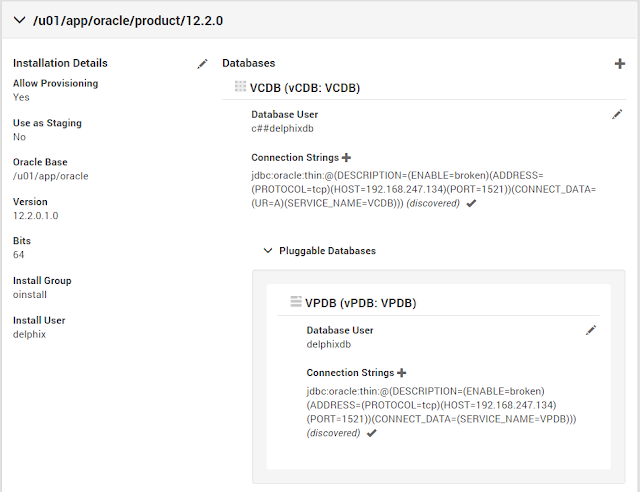














![HOW DELPHIX HELPS ANSWER COMPLIANCE REGELATORY [Part-I]](https://blogger.googleusercontent.com/img/b/R29vZ2xl/AVvXsEgs8fiyxWTbh7XbbB9cz8Fg6e7jUj2bgZofl4X29Lz4ykzIKGDHm9vzBjxRq-SO7pYdzBshpbPjaM0nfHLXIsJlRa3_bOde6estlgoYGXVrVE4xcqApZlaAzUjP0_k6XPqurd9nrJXRZfxX/s72-c/pic1.png)





No comments:
Post a Comment