The main of this article is to demonstrate how easy, you can combine the Jenkins with dxtoolkit (from DELPHIX PS service) to interact with your Delphix engine via API.
To start install Install Jenkins 1.564 (I’m choosing this version for the customer need, but you can go and get the latest one).
Once installed start the Jenkins service
Now go grab the dxtoolkit from github
Install the required perl modules
Create the dxtools configuration file with this content (custom the values in red to fit your environment)
Now back to Jenkins, I’m logging to the interface http://<jenkins-hostname>:8080 as default user admin to make it fast, but i recommend you to create your own user.
Start creating a new project to refresh a vdb I’m calling it <refresh_vdb> (Keep It Simple Stupid ;) I’m fan of).
Define it as a job with parameters and add 3 text parameters as follows
Call the dxtoolkit script to refresh the vdb with dynamic parameter values in the build section
Notice, that the PERL5LIB variable is mandatory to avoid this error
Build you first Jenkins project use <build with parameter>, and set the parameters to sweet your need.
Once fired the dxtoolikt script to refresh vdb is executed
And voilà
Extra
To call the build from within a shell session
Now go grab the dxtoolkit from github
Install the required perl modules
Create the dxtools configuration file with this content (custom the values in red to fit your environment)
Now back to Jenkins, I’m logging to the interface http://<jenkins-hostname>:8080 as default user admin to make it fast, but i recommend you to create your own user.
Start creating a new project to refresh a vdb I’m calling it <refresh_vdb> (Keep It Simple Stupid ;) I’m fan of).
Define it as a job with parameters and add 3 text parameters as follows
Call the dxtoolkit script to refresh the vdb with dynamic parameter values in the build section
Notice, that the PERL5LIB variable is mandatory to avoid this error
Build you first Jenkins project use <build with parameter>, and set the parameters to sweet your need.
Once fired the dxtoolikt script to refresh vdb is executed
And voilà
Extra
To call the build from within a shell session
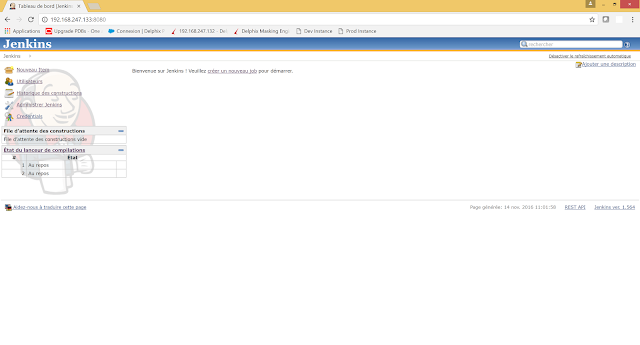











![HOW DELPHIX HELPS ANSWER COMPLIANCE REGELATORY [Part-I]](https://blogger.googleusercontent.com/img/b/R29vZ2xl/AVvXsEgs8fiyxWTbh7XbbB9cz8Fg6e7jUj2bgZofl4X29Lz4ykzIKGDHm9vzBjxRq-SO7pYdzBshpbPjaM0nfHLXIsJlRa3_bOde6estlgoYGXVrVE4xcqApZlaAzUjP0_k6XPqurd9nrJXRZfxX/s72-c/pic1.png)





No comments:
Post a Comment