This article follows the first part introduced here HOW DELPHIX HELPS ANSWER COMPLIANCE REGULATORY [Part-I]
Before continuing on how you can consume the masking jobs you've created, i will just give some more details on the job configuration screen
In-Place masking method defines that the job should be executed on the database to replace the sensitive data with factious but meaningful ones.
Multitenant defines the job as reputable and allows existing rulesets to be re-used to mask identical schemas via different connectors
No of streams defines the numbers of parallel streams to mask x tables concurrently
Min-Max Memory fixes the memory pool allocation for the Java Virtual Machine of the masking job that defaults to 1GB
Update threads fixes the numbers of update threads to run in parallel to update a given table on ruleset
Once our job is created lets get see how we can call it from the virtualization engine. To do so refresh the admin web interface or logout/login back to trigger the check for available masking jobs)
Now we will associate the job with our dsource to have the ability to call it as needed at vdb provision time from this dsource
Click on the pencil icon on the far right of Masking tab and move the job to "Selected masking jobs" box
It's time to do fun stuff lets provision a masked vdb using "MASK EMPLOYEE TABLE" job we have created
Follow the steps on defining the "secvdb" vdb configuration parameters
Select the masking job you want to use to mask your data at the level of "Masking job" list box
If you take a look what happens on the vdb side at masking time execution, you will see on going updates row by row that replaces the sensitive data with fictitious but meaningful ones
Let's check the content of our new created vdb once the database and masking job are finished
This way we ensure that no sensitive data has left the production zone without being masked and got our non-production database copy in matter of minutes
Hope that this writing gives you some ideas on how you can comply faster with regulatory compliances and ensure a high quality of service to your business
Before continuing on how you can consume the masking jobs you've created, i will just give some more details on the job configuration screen
In-Place masking method defines that the job should be executed on the database to replace the sensitive data with factious but meaningful ones.
Multitenant defines the job as reputable and allows existing rulesets to be re-used to mask identical schemas via different connectors
No of streams defines the numbers of parallel streams to mask x tables concurrently
Min-Max Memory fixes the memory pool allocation for the Java Virtual Machine of the masking job that defaults to 1GB
Update threads fixes the numbers of update threads to run in parallel to update a given table on ruleset
Once our job is created lets get see how we can call it from the virtualization engine. To do so refresh the admin web interface or logout/login back to trigger the check for available masking jobs)
Now we will associate the job with our dsource to have the ability to call it as needed at vdb provision time from this dsource
Click on the pencil icon on the far right of Masking tab and move the job to "Selected masking jobs" box
It's time to do fun stuff lets provision a masked vdb using "MASK EMPLOYEE TABLE" job we have created
Follow the steps on defining the "secvdb" vdb configuration parameters
Select the masking job you want to use to mask your data at the level of "Masking job" list box
If you take a look what happens on the vdb side at masking time execution, you will see on going updates row by row that replaces the sensitive data with fictitious but meaningful ones
SELECT COUNT(*) FROM (SELECT ROWID,"CITY" , "FIRST_NAME" , "LAST_NAME" FROM "DELPHIXDB"."EMPLOYEES")
133 21
UPDATE "DELPHIXDB"."EMPLOYEES" SET "CITY" = :1 , "FIRST_NAME" = :2 , "LAST_NAME" = :3 WHERE ( ( "ROWID" = :1 ) )
133 21
UPDATE "DELPHIXDB"."EMPLOYEES" SET "CITY" = :1 , "FIRST_NAME" = :2 , "LAST_NAME" = :3 WHERE ( ( "ROWID" = :2 ) )
133 21
UPDATE "DELPHIXDB"."EMPLOYEES" SET "CITY" = :1 , "FIRST_NAME" = :2 , "LAST_NAME" = :3 WHERE ( ( "ROWID" = :3 ) )
133 21
UPDATE "DELPHIXDB"."EMPLOYEES" SET "CITY" = :1 , "FIRST_NAME" = :2 , "LAST_NAME" = :3 WHERE ( ( "ROWID" = :4 ) )
Let's check the content of our new created vdb once the database and masking job are finished
[oracle@linuxsource ~]$ export ORACLE_SID=orcl [oracle@linuxsource ~]$ sqlplus / as sysdba SQL> l 1* select * from delphixdb.employees SQL> FIRST_NAME LAST_NAME DEPT_NAME CITY --------------- -------------------------------------------------- -------------------------------------------------- --------------- Woody Evans Solution Architects Hoboken Jeff Zeisler Solution Architects Menlo Park Dr. Jeff Wootton Lyrical Rap Studies Reston Ted Girard Sales Bethesda Adam Bowen No Sleep Till Brooklyn Luther Vandross Superstar NYC Ted Girard Sales Bethesda Jude Seth Solution Architects DK Darth Vader Imperial Army Death Star 9 rows selected. [oracle@linuxtarget ~]$ export ORACLE_SID=secvdb [oracle@linuxtarget ~]$ sqlplus / as sysdba SQL> l 1* select * from delphixdb.employees SQL> FIRST_NAME LAST_NAME DEPT_NAME CITY --------------- -------------------------------------------------- -------------------------------------------------- --------------- Travis Skidmore Solution Architects Nova Holcombe Solution Architects Angele Callaghan Lyrical Rap Studies Autumn Buckminster Sales Tommie Paddock No Sleep Till Louann Blair Superstar Autumn Buckminster Sales Vince Stratton Solution Architects Awilda Emerson Imperial Army 9 rows selected. SQL>
This way we ensure that no sensitive data has left the production zone without being masked and got our non-production database copy in matter of minutes
Hope that this writing gives you some ideas on how you can comply faster with regulatory compliances and ensure a high quality of service to your business
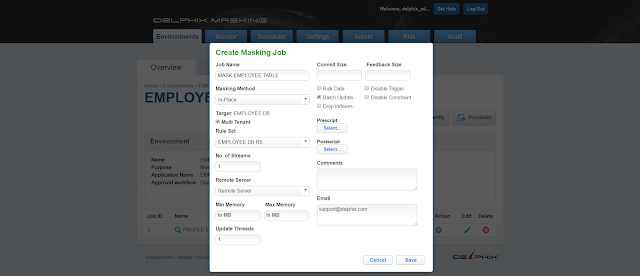












![HOW DELPHIX HELPS ANSWER COMPLIANCE REGELATORY [Part-I]](https://blogger.googleusercontent.com/img/b/R29vZ2xl/AVvXsEgs8fiyxWTbh7XbbB9cz8Fg6e7jUj2bgZofl4X29Lz4ykzIKGDHm9vzBjxRq-SO7pYdzBshpbPjaM0nfHLXIsJlRa3_bOde6estlgoYGXVrVE4xcqApZlaAzUjP0_k6XPqurd9nrJXRZfxX/s72-c/pic1.png)





No comments:
Post a Comment